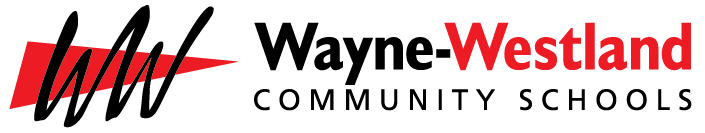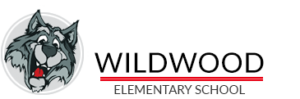School & District Email Signatures
Our email signatures are located on our safety website because of formatting issues. Copying/Pasting signatures from this site to your Gmail signature settings should work correctly while keeping our formatting consistent. If you have any questions, please contact Scott Mastenbrook or call x2009.
INSTRUCTIONS:
- On the School & District Email Signatures page, scroll down to the list of buildings and select your building name.
- Use your cursor to click/drag/highlight from “First” all the way down to the end of the social media links
- Copy by either using the keyboard shortcuts of ctrl/cmd + C or right click and look for Copy
- Open your District Email account and go to the email settings gearwheel in the upper right corner of the page
- Click the See all settings button
- Scroll down to the section for Signatures
- Locate the signatures window and delete all that is in that window.
- Now paste the copied content by using the keyboard shortcut ctrl/cmd + V or right click and Paste
- Modify the pasted content to replace the Names, Position, Phone #, Department and/or School and Address
- PLEASE NOTE – your logos / images may appear to be broken. This is normal. The code that was copied has not made a connection to the server in this editor window. While it looks like there is an issue, be assured you are doing fine.
- Once you have modified your signature details, you need to set the sending signature defaults to use your signature name when creating a new email as well as replying to an email.
- Then, be sure to scroll to the bottom of the page to click Save Changes.
- You can test your signature by initiating a new email to your private email account.
- PLEASE NOTE – the Legal Notice information will NOT be seen in the signature at this point, but rather will be appended to the email by our email server once you have sent the email.
If getting an extra space when hitting the return key, try holding down shift+return for a bracket space.
Regular
Space
Bracket
Space
Please see the tutorial video below for specific instructions on how to update your signature in your gmail.
First Last
Position
Phone #
Department
Address


Contact us today on how we can best serve you and your students!
- Email: thestemcenter@wwcsd.net
- In District Website
- Website
- Location: 36105 Marquette Street, Westland, MI, USA
- Phone: 734-419-2447